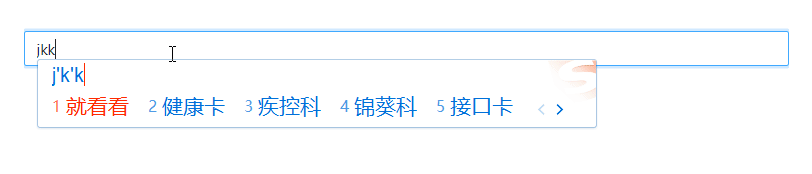input拼音触发input事件
· 阅读需 3 分钟
原生事件
监听文本输入框的input事件,在输入法拼写汉字但汉字并未实际填充到文本框中时会触发input事件,代码如下
<input id="txt" type="text">
<script>
$('#txt').on('keyup',function(){
let _this = this;
console.log($(_this).val());
})
</script>
<Input type="text" onChange={(e)=>{console.log(e.target.value)}} />
会出现如下效果:

我们希望得到的效果是汉字输入进去以后再触发事件
input有两个事件:compositionstart和compositionend
compositionstart:事件触发于一段文字的输入之前(类似于 keydown 事件,但是该事件仅在若干可见字符的输入之前,而这些可见字符的输入可能需要一连串的键盘操作、语音识别或者点击输入法的备选词),可以理解为输入拼音状态开始执行的事件
compositionend:当文本段落的组织已经完成或取消时,会触发该事件。可以理解为输入拼音结束,按下空格将汉字输入完成以后执行的事件。
实现拼音阶段不触发预定事件的思路
- 声明一个全局变量flag,设置为true
- 添加compositionstart事件,在该事件执行时将flag设置为false
- 添加compositionend事件,在该时间执行时将flag设置为true
- 添加onkeyup事件,在该事件执行时判断flag是否为true,如果为true,则事件触发。
代码如下:
<input id="txt" type="text">
<script>
let flag = true;
$('#txt').on('compositionstart',function(){
console.log('正在输入中文...')
flag = false;
})
$('#txt').on('compositionend',function(){
console.log('输入中文完成...')
flag = true;
})
$('#txt').on('keyup',function(){
let _this = this;
if(flag){
console.log($(_this).val());
}
})
</script>
效果图如下:


react实践
let isOnComposition = useRef(false)
let [searchVal,setSearchVal] = useState('')
const handleComposition = (evt) => {
if (evt.type === 'compositionend') {
isOnComposition.current = false
} else {
isOnComposition.current = true
}
}
const handleChange = (evt)=>{
if(!isOnComposition.current){
setSearchVal(evt.target.value)
}
}
<h2>{searchVal}</h2>
<Input
type="text"
onCompositionStart={handleComposition}
onCompositionEnd={handleComposition}
onChange={handleChange}
/>
谷歌浏览器跟其他浏览器的执行顺序不同:
谷歌浏览器: compositionstart -> onChange -> compositionend
其他浏览器: compositionstart -> compositionend -> onChange
以上代码在火狐浏览器中可以拿到预期效果,谷歌onChange先于compositionend执行,所以isOnComposition还未更新,就无法打印。
const isChrome = navigator.userAgent.indexOf('Chrome') > -1
const handleComposition = (evt) => {
if (evt.type === 'compositionend') {
isOnComposition.current = false
// 谷歌浏览器再次执行change事件
if (!isOnComposition.current && isChrome) {
handleChange(evt)
}
} else {
isOnComposition.current = true
}
}