为什么引入文件用path
我们创建一个测试项目在当前项目下执行js文件,使用相当路径读取文件并打印,看起来一切都好
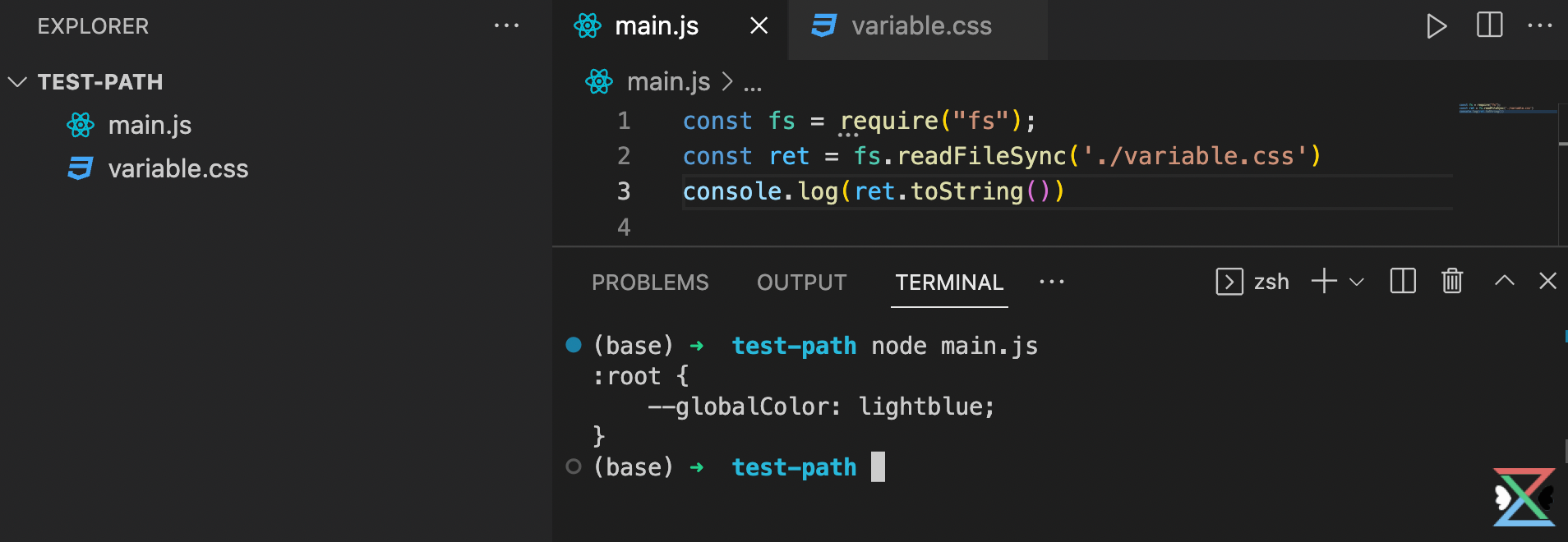
但是当我们在其他路径执行时就会出现问题,比如我在上级目录执行就会因为找不到文件而报错

事实上,node端去读取文件或者操作文件的时候, 如果发现你用的是相对路径, 则会去使用process.cwd()来进行对应的拼接
process.cwd: 获取当前的node执行目录
我们打印一下看效果:

所以,在Desktop中执行时,最终会被拼接为/Users/dolphin/Desktop/variable.css
commonjs规范会往文件中注入几个变量如:
__dirname:始终返回的是当前文件所在的目录

所以我们可以做一个拼接,这样就可以在任意位置执行js文件且正确读取文件了。

然后windows的路径是\形式的,我们需要做兼容,所以这个时候就用到了path这个模块,它里面有非常多的路径字符串处理方法

如上所示,path.resolve帮我们做了拼接,我们不需要考虑环境的问题。
最后稍微拓展commonjs模块化
我们先引入一个模块
main.js
const {hello} = require('./test')
console.log(hello)
test.js
const hello = 'hello'
module.exports = {
hello
}
这是正常的写法,然而Node在读取到文件以后会把内容放到一个立即执行函数里面,我们可以在test.js加一句console.log(arguments),就会看到输出了如下数据:
[Arguments] {
'0': {},
'1': [Function: require] {
resolve: [Function: resolve] { paths: [Function: paths] },
main: Module {
id: '.',
path: '/Users/dolphin/Desktop/test-path',
exports: {},
parent: null,
filename: '/Users/dolphin/Desktop/test-path/main.js',
loaded: false,
children: [Array],
paths: [Array]
},
extensions: [Object: null prototype] {
'.js': [Function (anonymous)],
'.json': [Function (anonymous)],
'.node': [Function (anonymous)]
},
cache: [Object: null prototype] {
'/Users/dolphin/Desktop/test-path/main.js': [Module],
'/Users/dolphin/Desktop/test-path/test.js': [Module]
}
},
'2': Module {
id: '/Users/dolphin/Desktop/test-path/test.js',
path: '/Users/dolphin/Desktop/test-path',
exports: { hello: 'hello' },
parent: Module {
id: '.',
path: '/Users/dolphin/Desktop/test-path',
exports: {},
parent: null,
filename: '/Users/dolphin/Desktop/test-path/main.js',
loaded: false,
children: [Array],
paths: [Array]
},
filename: '/Users/dolphin/Desktop/test-path/test.js',
loaded: false,
children: [],
paths: [
'/Users/dolphin/Desktop/test-path/node_modules',
'/Users/dolphin/Desktop/node_modules',
'/Users/dolphin/node_modules',
'/Users/node_modules',
'/node_modules'
]
},
'3': '/Users/dolphin/Desktop/test-path/test.js',
'4': '/Users/dolphin/Desktop/test-path'
}
hello
这些就是立即执行函数传入的参数
(function(exports, require, module, __filename, __dirname) {
//传入了__dirname,所以可以直接使用不会undefined
console.log("__dirname", __dirname);
}())